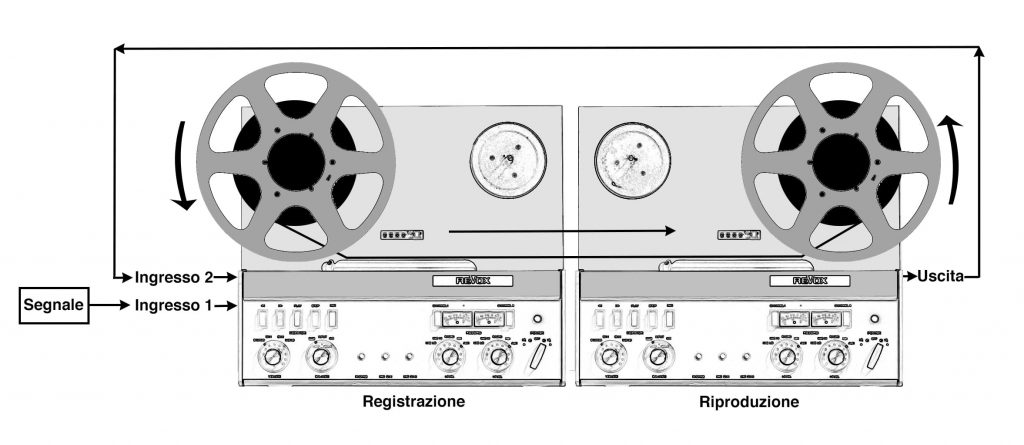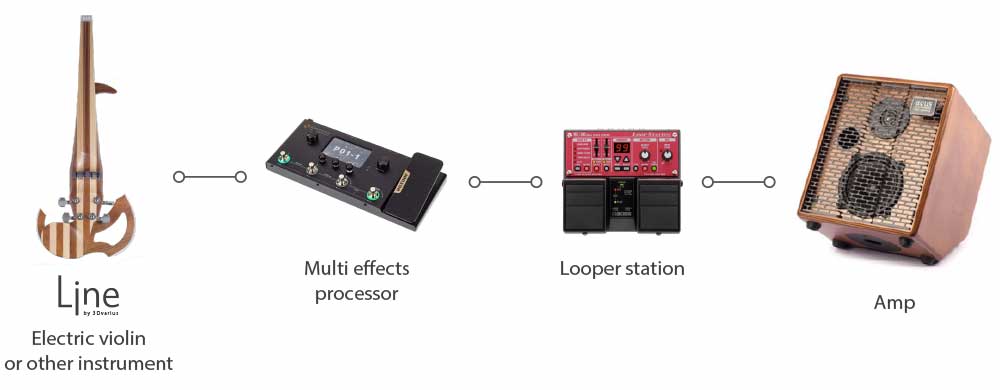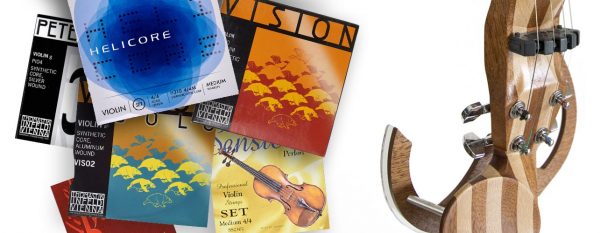What is looping?
Before we start giving advice on the use of looping in music, it’s best to understand the vocabulary that surrounds the subject. Many different terms are used in this particular field.
Looping is the technique that allows a musician to record a musical or rhythmic loop in order to create a repetitive sequence.
The origin of looping in music
The term looping originated in the 1950s as artists working in music composition at that time would glue two ends of analog tape together to form a continuous loop. They didn’t have the equipment we have today, so creating loops wasn’t that easy! Electronic and alternative music composers were the first to embrace looping. We particularly think of the collaboration between Brian Eno and Robert Fripp.
We have found a performance of the latter on YouTube. He does not have a looping station or a computer, instead he uses a device called the Frippertronics. It’s a kind of recorder-player made of two tape recorders, each one working on analog tape and allowing to create a loop. The first one records the sound of Robert Fripp’s guitar, this recording is then sent to the second tape recorder which plays it with a slight delay of a few seconds thus generating a delay. The whole thing forms a continuous loop on which Robert Fripp can improvise with his guitar.
Here is a diagram explaining the principle behind the Frippertronics (CC Wikipedia). It depicts the incoming signal from the guitar and the path it follows from the recorder to the player, which plays it back with a delay before looping it.
A few years later, looping made its appearance in the rock and pop scene. One of the groups that used it was the Beatles on their song Tomorrow Never Knows.
For this song, Paul McCartney made some instrumental and vocal loops, which were then transformed with effects and integrated into the track.
The story behind this song, and the looping process involved, is worth a closer look. We recommend you read about it here.
What is a looper?
The looper is the device that allows to set up the looping. Nowadays, it is generally a small pedal or a complete processor that can handle several recording tracks. There are basic models with one or two tracks, and models with more than 5 different tracks. It is worth noting that most multi-effects processors have a one-track looper of approximately 120 to 150 seconds. Such is the case with the Ampero and the Ampero II Stomp. These processors can be excellent allies when starting out with looping and creating your first loops.
Looping can also be accomplished using a computer, a DAW and MIDI interfaces. Some artists prefer this type of configuration to the independent pedal. Such is the case of violinist Laura Escudé who uses a MIDI pad combined with the Ableton software installed on her computer. Each configuration has its pros and cons, and we will discuss them further below.
Where can I find loops?
Samples
In the realm of electronic music, rap and RnB, we often find samples played repeatedly. This are often quite short and are used as the actual foundation of the whole song. It can be either an original loop from an author, or taken from a different sound recording, then modified and looped to create a new musical piece.
This video presents some well-known samples and their original titles.
Live looping
In this article, we will focus on original loops that are recorded live. We can find this type of loops during concerts performed by solo artists or bands. In such cases, the term “live looping” is used. The artists record themselves directly on stage and then create their track from scratch by using several loops. When the looped base is created, they can play over it and use it as an accompaniment. Some artists are very skilled at improvisation and can create a complete track on stage using loops. They use a multi-track system that allows them to add multiple layers of music upon each other.
Let’s discover in detail what multi-track recording is all about. This will be easier to grasp with the help of a video as an example. In this video, Laurent Bernadac records several loops (sometimes called phrases) in real time.
The first track is rhythmic and contains several elements (cajón, a bass played on a violin connected to an octaver and a few small accompaniments). Each element is recorded separately and is superimposed on the previous one in the same track. This is called layers. This first track is used almost continuously throughout the video.
The second track is a violin accompaniment track, recorded at the beginning of the video (1:04) and then played back several times during the song. Lastly, the third and final track is a violin passage combined with a wah-wah. These 3 tracks are recorded separately and then played/stopped and combined together to create a song.
Eduardo Bortolotti has summarized in the video below almost all of the questions about the equipment needed to get into looping as a bowed string player (violinist, violist, double bassist or cellist). It also gives many tips on how to connect the devices you will use (looper, multi-effects device or effects pedal, musical instrument, DAW, etc.) as well as some tips on how to get started with live looping! We’ve added French subtitles to the video, so don’t forget to enable them!
How to connect your looper?
A little note about the connection! The looper will always be placed after your effects rack or your multi-effects device. Otherwise, it won’t be able to record the modulated sound of your instrument or voice. So, the looper is always one of the last elements in a musician’s effects chain.
About the looper pedal or looper station
The setup consists of a musical instrument followed by the effects system, followed by the looper pedal. The output of the looper is then sent to an amplification system (amp, mixer or speakers).
Some loopers are designed to be controlled with the feet, others with the hands. Loopers controlled via footswitches are ideal if your hands are not available to start recording. This is especially useful for a guitar or violin player. Hand-controlled loopers are often preferred by singers and beatboxers. Note that it is always possible to start a looper without footswitches. Just add an independent footswitch system connected to the looper directly.
To get started, you can use this simple looping setup.
Very complex configurations can also be implemented. Let’s take the example of musician Reinhardt Buhr. His device set contains a microphone and several musical instruments coupled to a multi-effects device. He uses many different instruments in his recordings, such as guitar, cello, cajon, darbuka or didjeridoo. If the instrument has a pickup, it will be directly captured using a jack cable. Instruments without a pickup, such as the darbuka, are captured through the microphone that he also uses to capture his voice. Each capture is directed to a mixing console which allows him to have one mix per capture. The output from the console is sent to an effects processor, then to a looper, and finally to the amplification system. It also has footswitches on the floor and a MIDI pad to control the various elements.
The looper combined with a DAW, a MIDI interface and a sound card
In this case, the installation is a little more complex and requires more devices. If you play one or more instruments, you will have to connect each instrument to a mixing console or to a sound card with several inputs. This must be connected to your computer and be recognized by your DAW. Secondly, your MIDI interface must also be connected to the computer and recognized by the DAW in order to start and stop the loops. Some keyboards or devices have a built-in MIDI interface. One or more footswitches can be added to initiate and stop loops with the foot. Lastly, the output sound of the DAW is sent to the amplification system.
Our ambassador, Laura Escudé, is a fan of this type of set-up. She uses the Ableton Live software to which other devices are connected. Her only real fear during each performance is that the computer crashes. That’s why she always carries two computers with her, both ready to replace the other should a problem arise. If any problems do occur, the second computer is already booted up and ready to go. Crashes are quite rare, but they are possible and it is better to be prepared to plug everything back in as soon as possible. With this type of set-up, you need to have a good computer and feel comfortable with it. Not only the processor and RAM of the computer are key, but also its hard disk speed.
By using a DAW, the possibilities of audio processing and automation are endless. The number of loops is unlimited as long as your computer can handle it. It is even possible to prepare a whole set in advance with a preconfiguration containing the placement of your future loops, the effects that will be applied to them or even the starting and stopping times of certain loops.
Here is Reinhardt Buhr again with his studio set-up. All loops are recorded by the Ableton DAW. The loops are started and stopped by MIDI devices or footswitches. The sound of the instruments and the microphone is redirected to an audio interface connected to the computer and therefore to the DAW. The loops and the sound are processed by the DAW, and the resulting sound is sent to the speakers.
Pros and cons of these looping systems
| Pros | Cons | |
|---|---|---|
| Looper pedal (hardware) | Easy to connectEasy to transport | Limited number of tracks (usually from 1 to 6 tracks depending on the looper)
Only one input for one instrument Only one output in mono or stereo |
| DAW + MIDI looper (computer + hardware) | Many more possibilities for automation, sounds, mixes, etc. There are almost no limits with a DAW.
Infinite tracks (at least as long as your computer can handle it) Multiple instruments can be connected |
More complex connections requiring more equipment
A DAW must be purchased The more instruments you have, the more likely it is to crash. More equipment to carry around with you High cost |
Looping techniques
Looping following a precise tempo
The simplest and most common technique is to record loops following a constant and precise tempo. This is a naturally developed technique for a musician. Playing according to a tempo is in a way one of the bases of music!
The difficulty in this technique lies in the timing of the recording. The synchronization between your loops must be perfect!
The mastery of timing: the main difficulty when getting started with looping
This is the main problem for anyone using a looper for the first time. The most difficult thing is to start and stop the recording at the right moment. Any slightest delay will affect your entire recording. You have to start and stop recording at the right chord. The musician must focus on what he is playing and on the recording of his loops that he is launching with his foot or his hand, depending on the device used. This requires coordination and it is not so easy.
This feature immediately detects the first note and starts the recording at the first note. Be careful, the device starts the recording, but does not stop it automatically. This feature can be useful for your first loops. But it is limiting and it is better to devote some time to mastering your timing, it will give you much more freedom later.
Stopping the recording at the right moment is the most important element, and often the most complex to achieve. The trick for beginners is to play your chord grid until it feels right to start recording. When stopping the loop, do not stop at the last note, it is better to continue playing and stop between the end and the beginning of the loop. The halt should be done in the continuity and right in between. This is why many artists continue to play at the point of the halt. It is better to continue the loop by playing it again while pressing the button so as not to end up with a blank in the middle of the loop.
In this scheme, we suggest:
- Play the loop without recording it the first time (or as many times as necessary, until you feel comfortable recording it).
- In the continuity, start recording the loop at its first note as soon as you feel ready to record it.
- Lastly, stop the loop at the right moment while playing it back one last time in order to stay in the right timing and to avoid having a blank. The stop must be made between the last and the first note of the loop.
Some devices have a metronome function that can also simplify the recording of loops. You can use it to loop right on cue. Some artists use it live. But they have a configuration with two different mixes. One mix is sent to the artist’s in-ear monitors which contain the metronome, and a second mix without the metronome is sent to the crowd to prevent the output from being affected.
Looping without following the tempo
A much more difficult but very interesting technique! Unlike the first one, this technique consists in looping against the established tempo. These are often rather slow loops that overuse different tones that answer to each other. There is no better way to do this than to try it regularly in order to find your own style. Some artists, when using this technique, opt for a harmony or a dissonance of the tonal system or for the atonal system. The following is a video of cellist Zoe Keating.
The tonal system is built around the major and minor scales with rather strict rules of composition based on the circle of fifths. The atonal system rejects the construction of the tonal system and does not take into account any tonal hierarchy.
How can a looper be used?
One-man band live performances
We have mentioned several examples earlier in this article. Some musicians play solo instrument(s)-voice and perform their entire set with a looper. Using a looper on stage is often a source of questions and interest from the audience. It always makes quite an impression! There are many guitarists who are fond of this type of performance, as well as violinists and cellists, and many other instrumentalists. Here is a new example with Marc Rebillet and his wild sessions.
Composing by yourself
Some musicians create new compositions with the help of a looper. They use it as a base to find the first outline of their future composition. In fact, with the loop, you can lay the foundation for a new song that you will later arrange. Identify a chord chart, find a rhythmic base and eventually think about what you will add on top of it…
Improvising
In the world of improvisation, the use of a looper is something quite common. It’s the perfect tool to improve by yourself at home or simply to build something improvised on stage. You can record your rhythmic pattern or a chord progression and improvise on it. Eduardo Bortolotti, our ambassador, is a great fan of looping for improvisation.
Practicing in a chord or rhythm chart.
By recording a chord chart or a rhythmic chart in a loop, you can practice over it as a soloist or as a backing musician.
Some tips from people who love looping
Use the stop
Feel free to stop some loops, or even all of them, and to restart them to give your track some extra kick!
Get as many sounds as possible
If you are recording solo or performing solo, it is important to have enough “sounds” to create a complete song. This can be done by using different instruments combined with effects, digital or real percussion, a keyboard, etc.
The use of an instrument with a lot of strings, such as a 5 or 6 string electric violin, is also an additional advantage. By adding a C and/or F string, you expand your sound palette. The wider the range of frequencies you cover, the more sound possibilities you will have! If you restrict yourself to one single instrument with one sound, the loops may sound redundant and be difficult for the audience to interpret.
Learn more about the benefits of an extended range violin. Why should you choose a 5, 6 or 7 string electric violin?
Sources and images: Wikipedia, The Beatles, Reinhardt Buhr, Laurent Bernadac, Eduardo Bortolotti, Laura Escudé