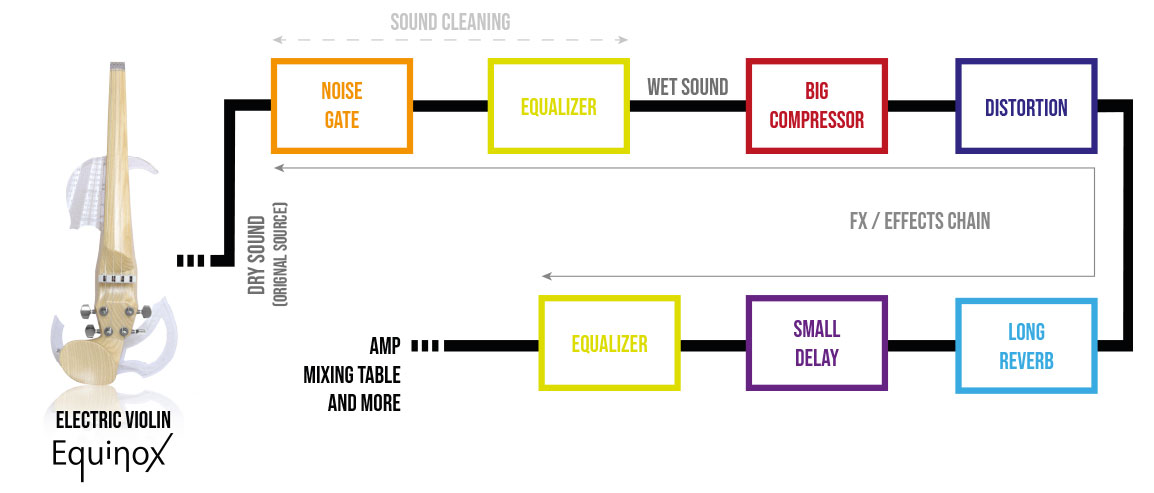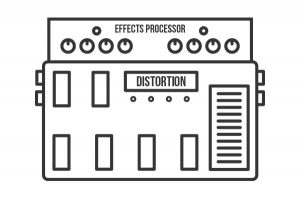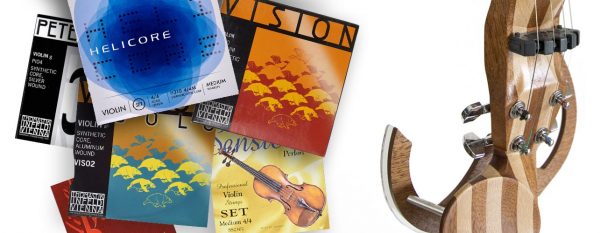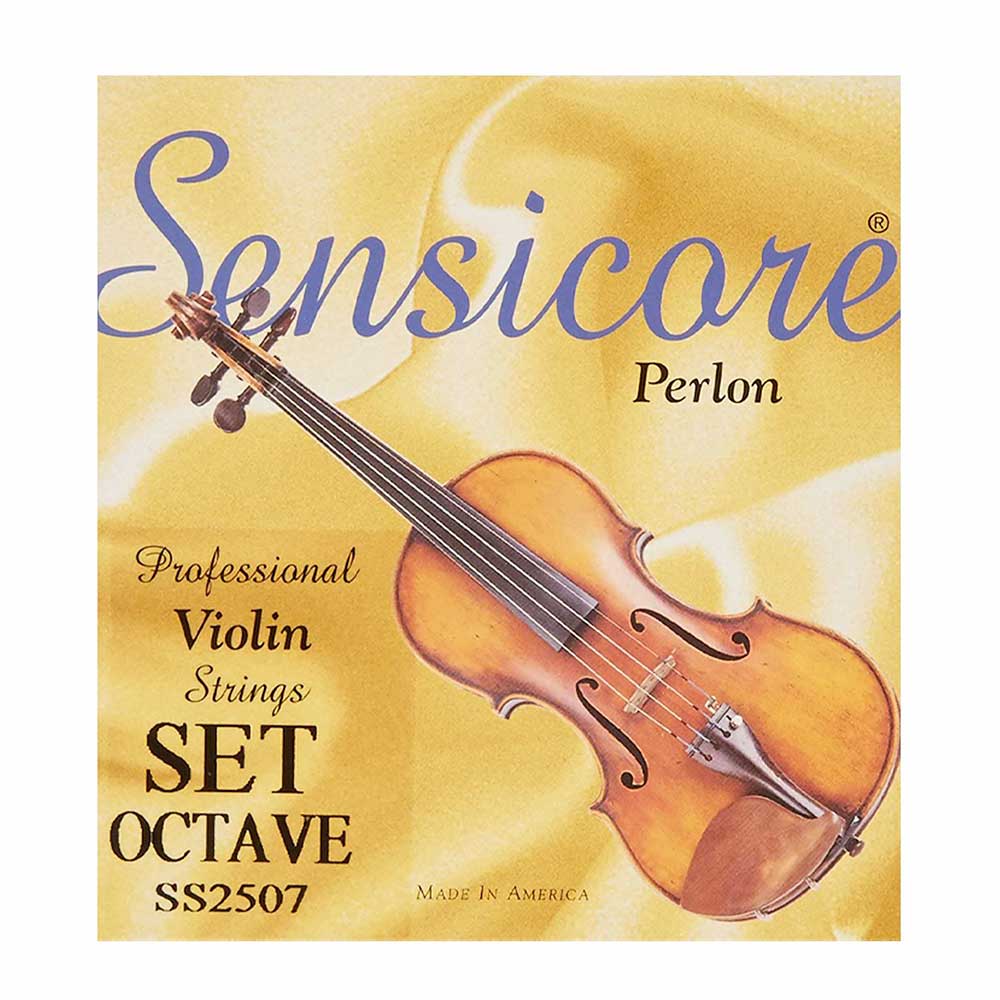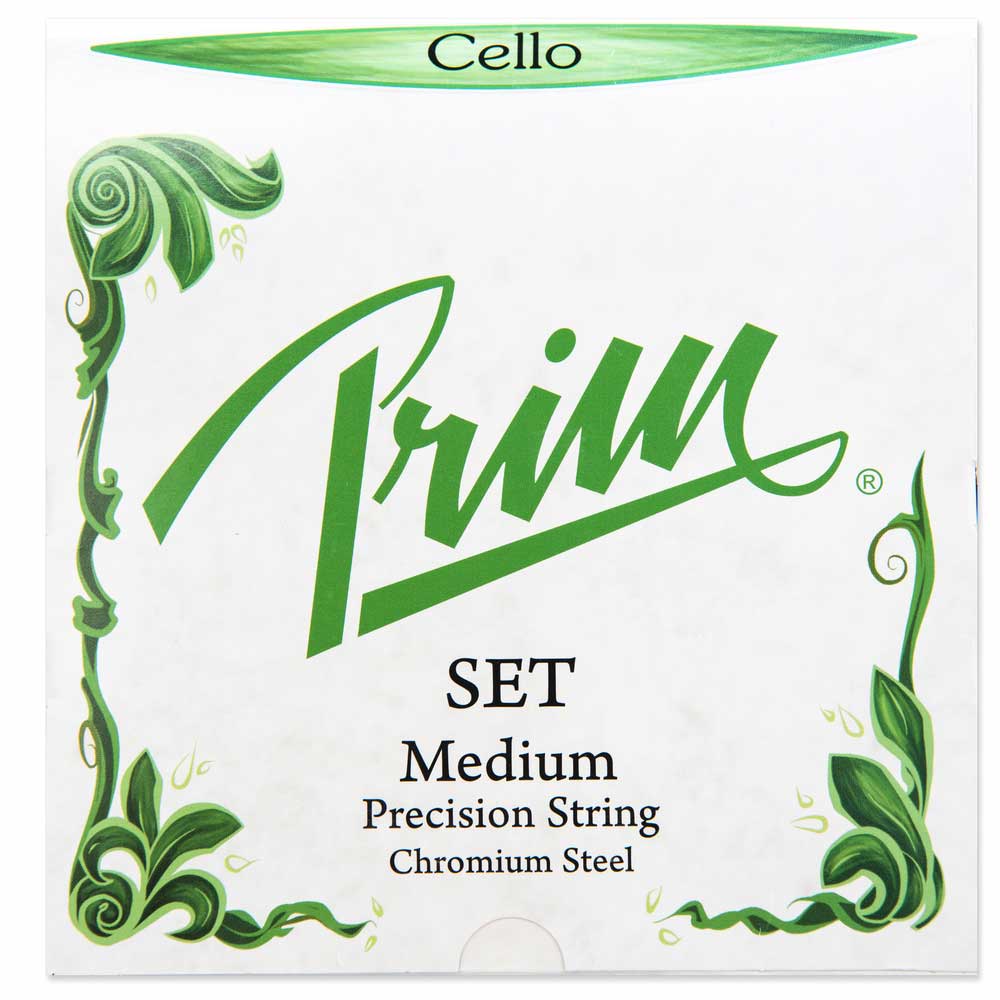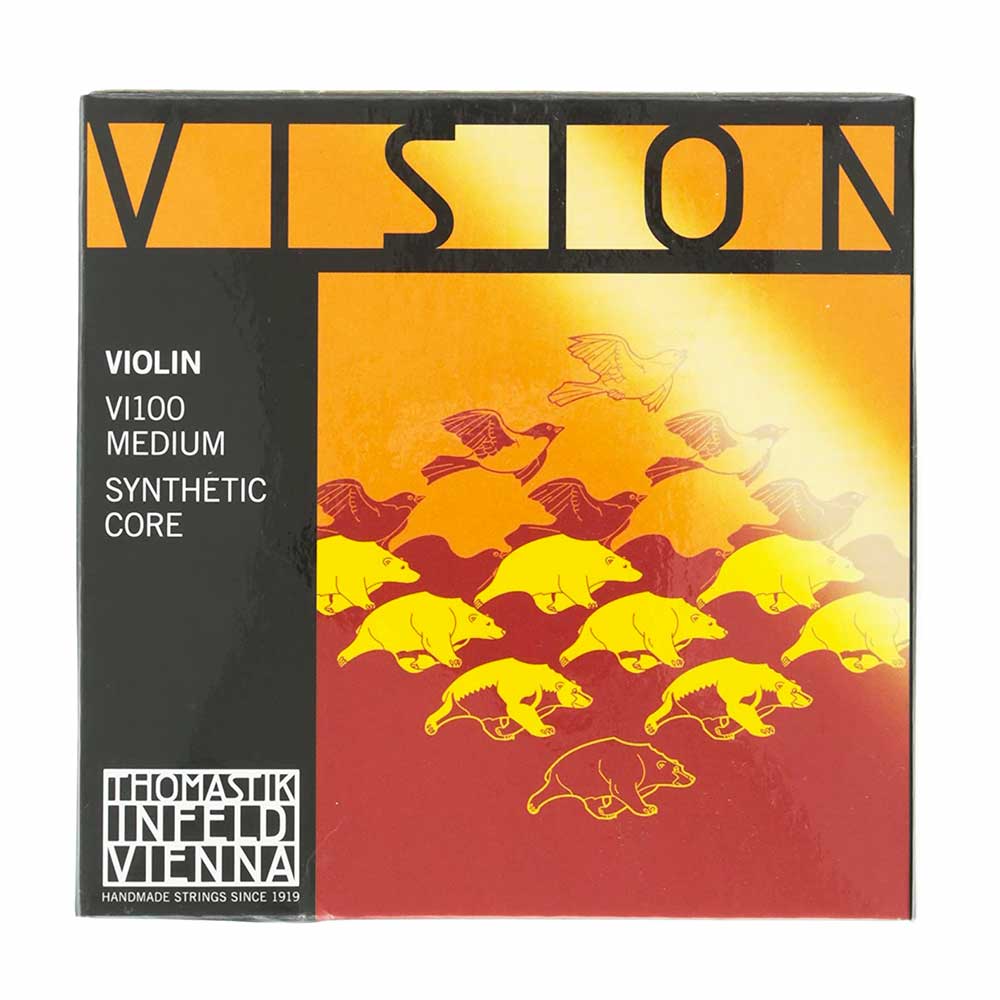What is an effects chain?
An FX chain (or effects chain) is the succession of different effects put together in order to get the sound you want. The effects chain can be applied to any musical instrument that you wish to add sound effects for, including the electric violin.
The effects chain can be limited to only one effect, but can also include several dozens, organized in a specifically defined order (see our article « electric violin effects »).
What device should I use to create an effects chain?
In order to set up an effects chain, we will use a multi-effects processor or a set of small effects pedals.
These effects can also be placed inside the same multi-effects processor. They can also be added by plugging the different unique effects pedals one after the other.
The combination of these different effects will create an effects chain.
In the case of the electric violin, the effects chain can be considered an equivalent to that of the electric guitar. The difference is the selection of the different effects, particularly in terms of modulation and equalization.
In the case of the electric violin, the effects chain will be completed by a sound equipment (front speakers or specific amplifier).
If you are hesitating between a multi-effects processor and a set of multiple effect pedals, this article we wrote may help you: Which multi-effects or set of effects pedals should I choose for my electric violin?
How to structure your effects chain?
We could list here dozens of effect chains leading to specific sounds. Unfortunately, each element present in an effects chain will influence the final result.
So, if you are using a different electric violin than the one used by another violinist, or another effects processor, the sound will also be different.
In fact, the creation of your effects chains should not depend on those produced by other violinists. You can take inspiration from it, but in the end, what matters is that the sound quality is up to your expectations.
There is no magic recipe for creating great effects! The quality of your electric violin’s pickup, its number of strings, your effects processor or your various effects pedals, your amp, your musical style and a whole bunch of parameters will influence the final sound…
Giving a list of parameters that need to be implemented would not work.
Each violinist has his own effects chains, they are unique to him and reflect his musical style. Don’t be afraid to create your own effects chain! You don’t need to be a musical beast! Your ears will be your best asset! If the final result suits you, go for it! This means that the effect created is made for you! In the next video, the violinist Eduardo Bortolotti is trying our presets for the Ampero II Stomp.
Steps and things you need to know
However, there are a few steps and knowledge you need to get started.
First of all, we recommend that you work on the wet sound of your instrument. This consists of going from the dry sound of the instrument (without any effects) to the wet sound (with certain effects in order to eliminate the interferences). This is essential in the case of a violin or a cello, especially when it comes to limiting bow noises.
Next, find out about the characteristics of each effect. Merely using a distortion pedal will not provide an excellent distortion. This effect won’t be enough on its own. You have to adjust its settings (gain, volume, tone) and combine it with other ambient effects (reverb, delay, etc.) or dynamic effects (compressor) for example. It is by working on them that you will create your own sound.
Here below you will find an example of an effects chain. It starts with the dry sound of an Equinox electric violin and then generates a wet sound using a noise gate and an equalizer. Then, several effects are chained together to create a particular distortion sound. For example, apply a stronger compression before the distortion effect to make the signal even more saturated. Lastly, an equalizer is applied to accentuate the most interesting frequencies of this effects chain in order to give even more presence to the instrument.
Building an effects chain with an effects processor
We recommend that you take a break from your electric violin for a few hours, connect it to your effects processor, and if possible connect the processor to your computer. Most effects processors have a USB port, and their manufacturer offers software that allows you to easily create or modify pre-integrated effects chains.
If you are not comfortable starting from a blank effect string, duplicate a pre-integrated string that you find interesting and try to adapt it by changing its settings.
This software should save you time when assembling effect chains, and you can also save your settings on your computer.
Why is it better to adapt the effects included in a multiprocessor?
Most effects processors are made for guitar players. The pre-integrated effects they contain are therefore designed for guitars. However, the guitar and the violin do not have the same frequencies. Their frequency range is different. You have to adapt the effect chains to your instrument to obtain the best possible sound quality.

Construction of an effects chain with multiple effect pedals
If you have selected a set of small effect pedals, you will have to go step by step until you perfect your settings. After a few tests, you will find out which settings are best suited to your needs. You can use the pedals individually, and combine them to create different chains.
Remember that the location of each element will play a role in the resulting sound. Therefore, it may be interesting to try different orders. “Reverb + distortion + delay” will have a different sound than “distortion + delay + reverb”.
How many effect chains do I need?
There is no need to own thousands of them. Most violinists only perform with about ten effects chains while on stage… And often, they don’t really use them all! 3 or 4 will be used on most of the songs being played while some are only used for one song.
If you play by yourself with a looper, it may be interesting to have more of them so that you can be able to produce the sound of different instruments.
Some examples of effect chains
Daniela Padrón’s Set
Our ambassador Daniela Padrón uses several effect pedals. The first pedal listed corresponds to the input of the electric violin, the last one is therefore the output of the effects chain.
- DOD FX17 (wah-wah / volume)
- Boss GE-7 (equalizer)
- TC Electronic PolyTune (tuner)
- Boss PS-6 (harmonizer)
- TC Electronic Flashback 2 (delay)
- Digitech JamMan Solo XT (looper)
- Electro Harmonix Holy Grail (reverb)
Laurent Bernadac’s choice
Laurent Bernadac, creator of the 3Dvarius, uses multi-effects processors. He uses the Hotone Ampero. On each of them, he created several effect chains using delay, reverb, octave, harmonizer, equalizer and others, all to obtain his bass, distortion, pizz and other effects.
Other Sets
For example, here are two other sets of effect pedals used by some of our violinists friends.
Set 1
- Boss Equalizer GE-7 (equalizer)
- Boss BD-2 Blues Driver (overdrive)
- MXR M75 Super Badass (distorsion)
- DigiTech Harmony (harmonizer)
- Ibanez DE7 delay (delay)
- Electro Harmonix LPB-1 (booster)
- TC Electronic Hall of Fame Reverb (reverb)
- Dunlop Crybaby (wah-wah / volume)
Set 2
- MXR 6 Band Equalizer (equalizer)
- Dunlop DVP 3 (wah-wah / volume)
- Boss Octave OC-2 (octaver)
- Empress Effect Heavy (distortion)
- Delay TC Electronic Flashback 2 (delay)
- Electro Harmonix Nano Looper 360 (looper)
- Digitech Polara (reverb)
And on the multi-effects side, we recommend the Hotone effects processors. On our website, they includes several presets for electric violin, cello and viola!
Sources and images: Hotone, Unsplash – @hfranke, @gabrielgurrola