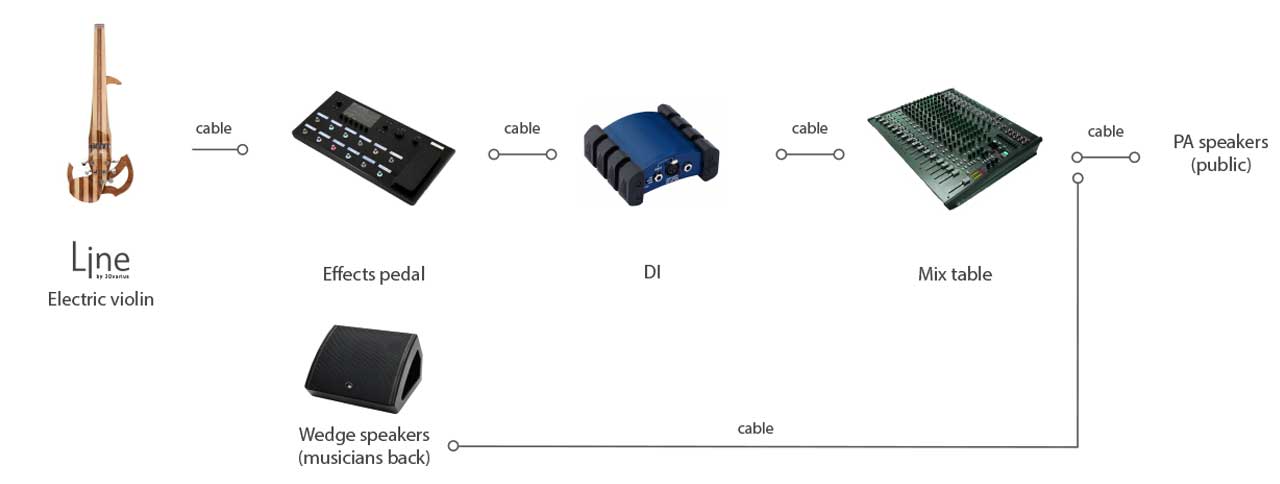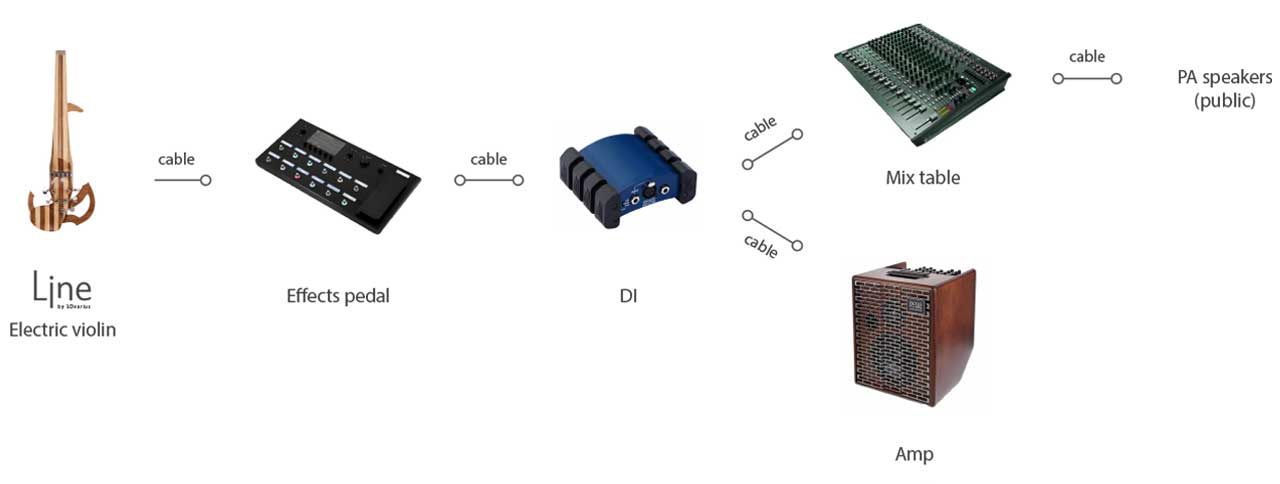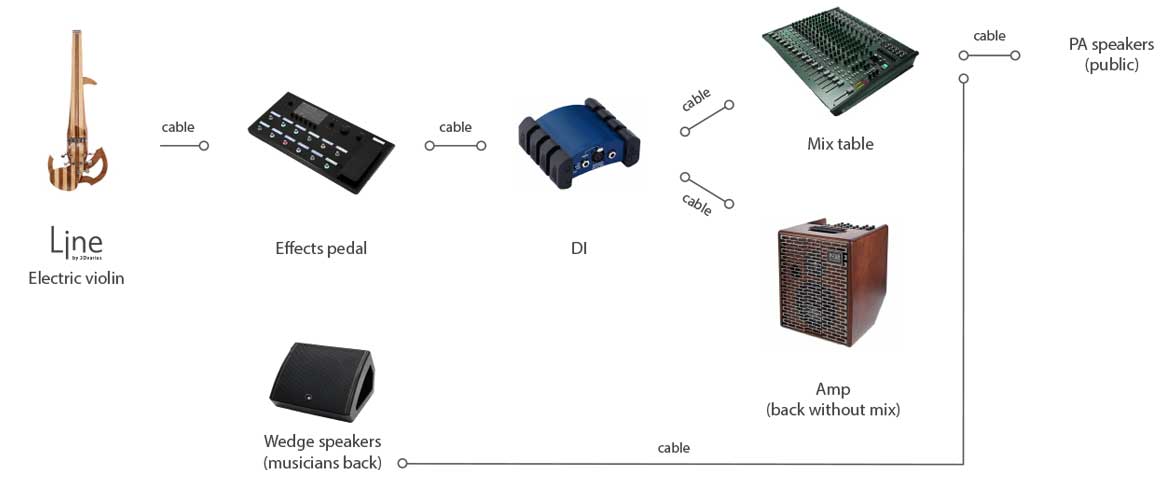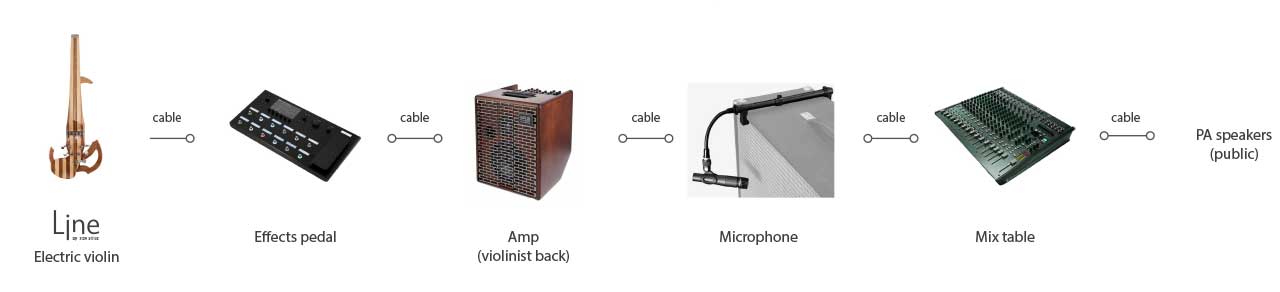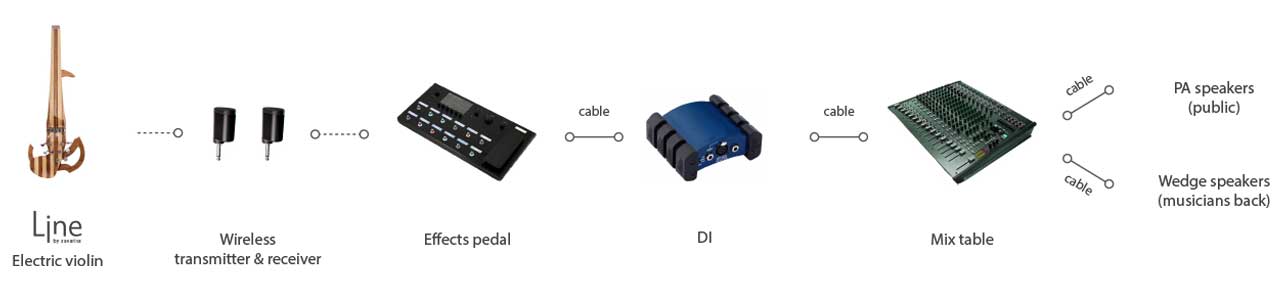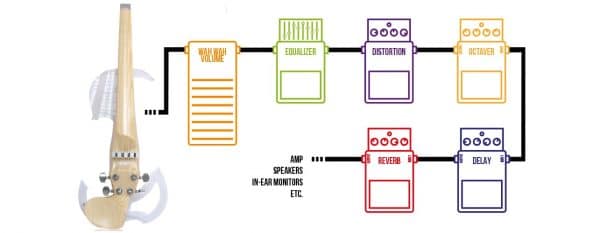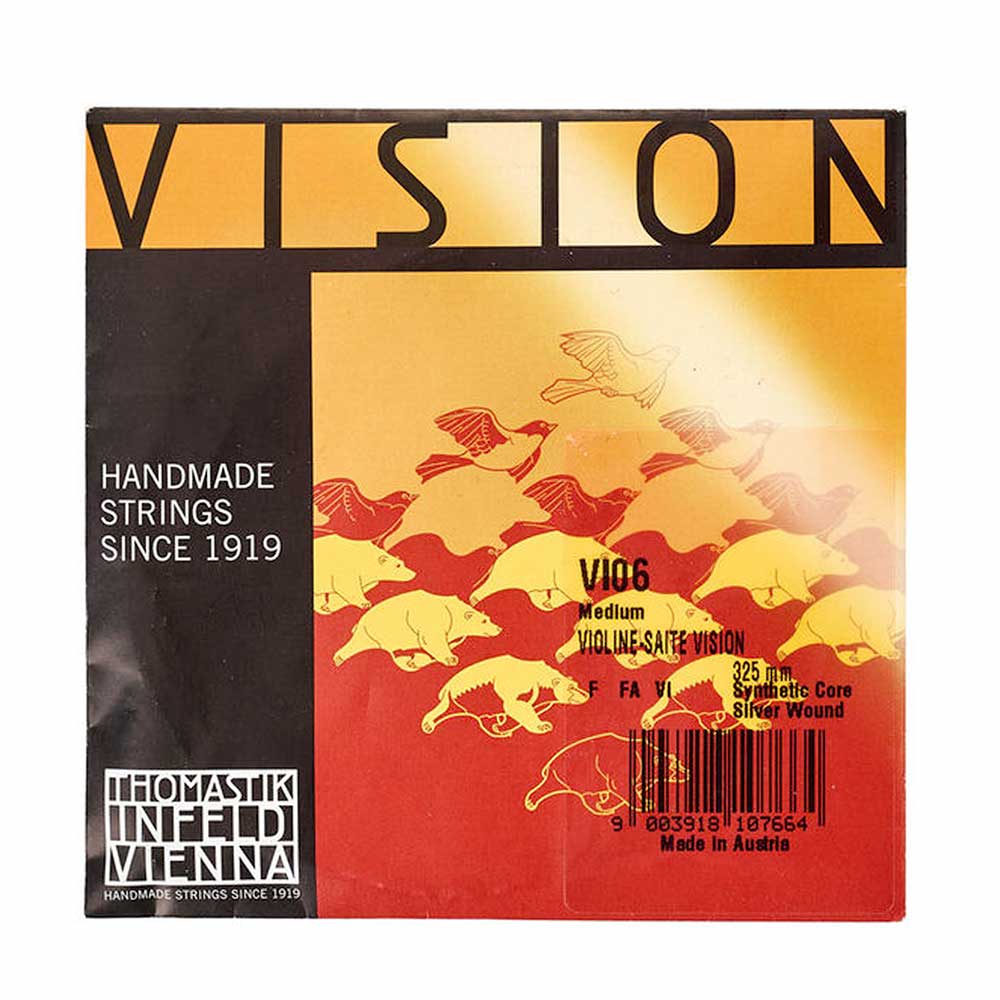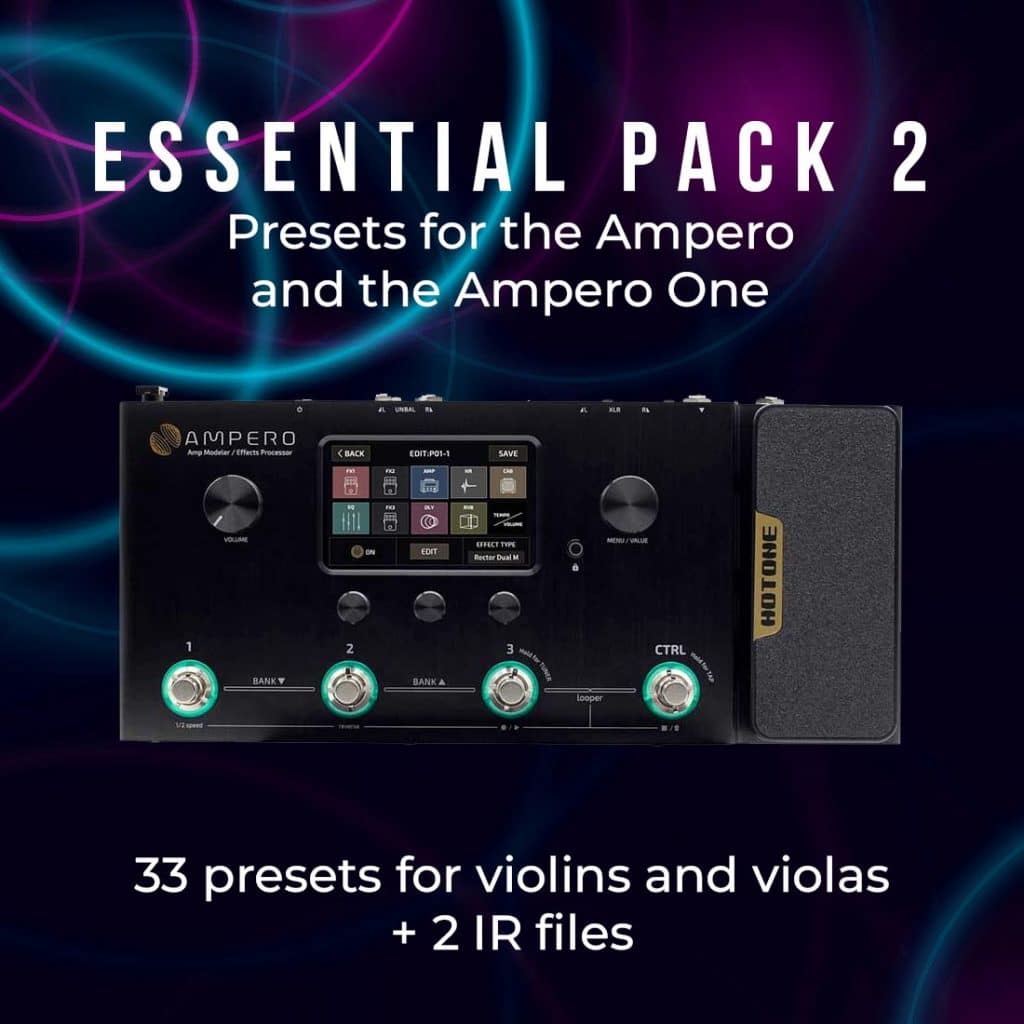There are several configurations for connecting a musical instrument on stage. The configurations mentioned below apply to any type of wired instrument such as the guitar, violin, viola, bass, cello, bouzouki, mandolin or others.
In the case of an instrument that does not have a jack output, such as an acoustic violin, you will need to invest in a system to amplify your instrument.
Obviously, the simplest option is to have an instrument pre-equipped with a jack output. That’s why electric instruments were invented! They are ideal for stage use because it is very easy to plug them in!
5 Stage Connection Configurations
Set up 1: DI Box to the Mixing Console
The simplest and one of the most commonly used sound setups for the majority of concerts.
- Musical instrument (viola, guitar, violin, etc.)
- Effects pedals / pedalboard / preamp (optional)
- DI box
- Mixing console
- On-stage monitors (floor wedges or in-ear monitors with a customized mix)
- PA system
In this configuration, the floor wedge monitors will serve as the sound monitor for the musicians. It is recommended to have one floor wedge monitor per musician. Since the monitor signal passes through the mixing console, it will be possible to create an individual mix for each musician. If you don’t have a floor wedge monitor for each musician, you will need to coordinate with the other musicians on the customized mix.
At the end of the sound chain, it’s likely that the sound engineer will make adjustments to the front-of-house sound. This is the final sound that will be sent to the audience. The engineer will tailor it to the space to make it consistent and in line with the expectations of the band and the audience.
What is a DI box?
A DI box, which stands for Direct Injection, is a device that allows you to manage the high impedance of your musical instrument and adapt it to the signal expected by a mixing console, for example.
A musical instrument produces a high-impedance electrical signal, and it is transmitted through an unbalanced mono jack cable. In contrast, a mixing console or audio interface requires a low-impedance balanced signal. The DI box receives the unbalanced high-impedance signal and adapts it for the receiver. The goal is to have a quality signal that respects the played sound spectrum.
Set up 2: DI box to an amp and the mixing Console
Another configuration that is very easy to implement. It is used by instrumentalists when they do not have a floor wedge monitor.
- Musical instrument (electric violin, bass, mandolin, etc.)
- Effects pedals / pedalboard / preamp (optional)
- DI box
- Amp – 1st output from the DI box
- Mixing console – 2nd output from the DI box
- PA system
In this case, the amp is used as a monitor by the instrumentalist. The amplifier can be replaced by in-ear monitors. These are in-ear headphones that receive a mix, allowing the musician to hear it directly.
Check out our article on the benefits of in-ear monitors.
To hear themselves and be heard, the musician will use the dual output of the DI box to send the signal both to the mixing console and to his own amp, which will serve as his stage monitor. This way, he benefits from his own monitor at the end of his effects chain. The drawback of this configuration is that the musician cannot pick up the sound of other instruments in his monitor. Therefore, it is impossible to create a mix in the monitor.
Set up 3: DI box to an amp and the mixing console + floor wedge monitor
Some musicians use both configuration 1 and 2 simultaneously. This is often done by sound purists. They benefit from a specific mix from the mixing console in order to hear rightly other musicians. At the same time, they control their sound at the end of their effects chain by using their amp to distinctly hear their own sound.
- Musical instrument (electric violin, double bass, harp, etc.)
- Effects pedals
- DI Box
- Amp – 1st output from the DI
- Mixing console – 2nd output from the DI
- Floor wedge monitors (monitor with a customized mix)
- Front-of-house speakers
Set up 4: Microphone
This is the most challenging to implement because it requires a good understanding of the equipment, the right gear and a skilled sound engineer. Improper implementation of this configuration can lead to feedback issues. This is the configuration favored by purist guitarists (or bassists) who want absolutely use their precious amplifier!
- Musical instrument (electric violin, double bass, electric harp, etc.)
- Effects pedals
- Amp
- Microphone
- Mixing console
- PA system
This configuration is more common in the studio than on stage. It is often implemented during concerts by major artists, particularly when a guitarist wants to capture the sound of their own amplifier. The primary goal of this configuration is to use a microphone to capture the tonal characteristics provided by the amplifier, as the amplifier itself can ‘color’ the sound.
Note that a microphone is essential for certain musical instruments like the flute. It’s challenging to amplify a wind instrument without a microphone…
Unfortunately, using microphones can quickly become a challenge. If they are poorly placed or too close to each other, that’s when feedback issues can arise.
This configuration should be avoided on stage if you do not have the appropriate equipment (except for specific cases of instruments that are impossible to amplify without a microphone). There’s a risk of feedback at any moment!
Discover our article on how to minimize background noise in your audio signal.
Set up 5: Use a wireless system
A wireless configuration to free the instrumentalist from the limitations of the jack cable length.
- Musical instrument (electric violin, electric cello, etc.) and its wireless transmitter
- Wireless receiver connected to a multi-effects processor
- DI box
- Floor wedge monitors (for personal monitoring)
- PA system
Note that this wireless solution can work seamlessly with the previous configurations. Simply insert the wireless system between your instrument (in this case, an electric violin on the diagram) and your effects pedal or directly into your amplifier if you’re not using effects. We use the Xvive wireless transmitter-receiver system during our concerts and events. To know more about wireless system, please read our article: why using a wireless system with a musical instrument?
Adapt the configurations to your needs
The five configurations are not fixed. You can add devices to the sound chain, replace floor monitors with in-ear monitors or systematically use floor wedge monitors. No configuration is set in stone! Feel free to adapt them according to your needs.
Sources & images: makers and 3Dvarius