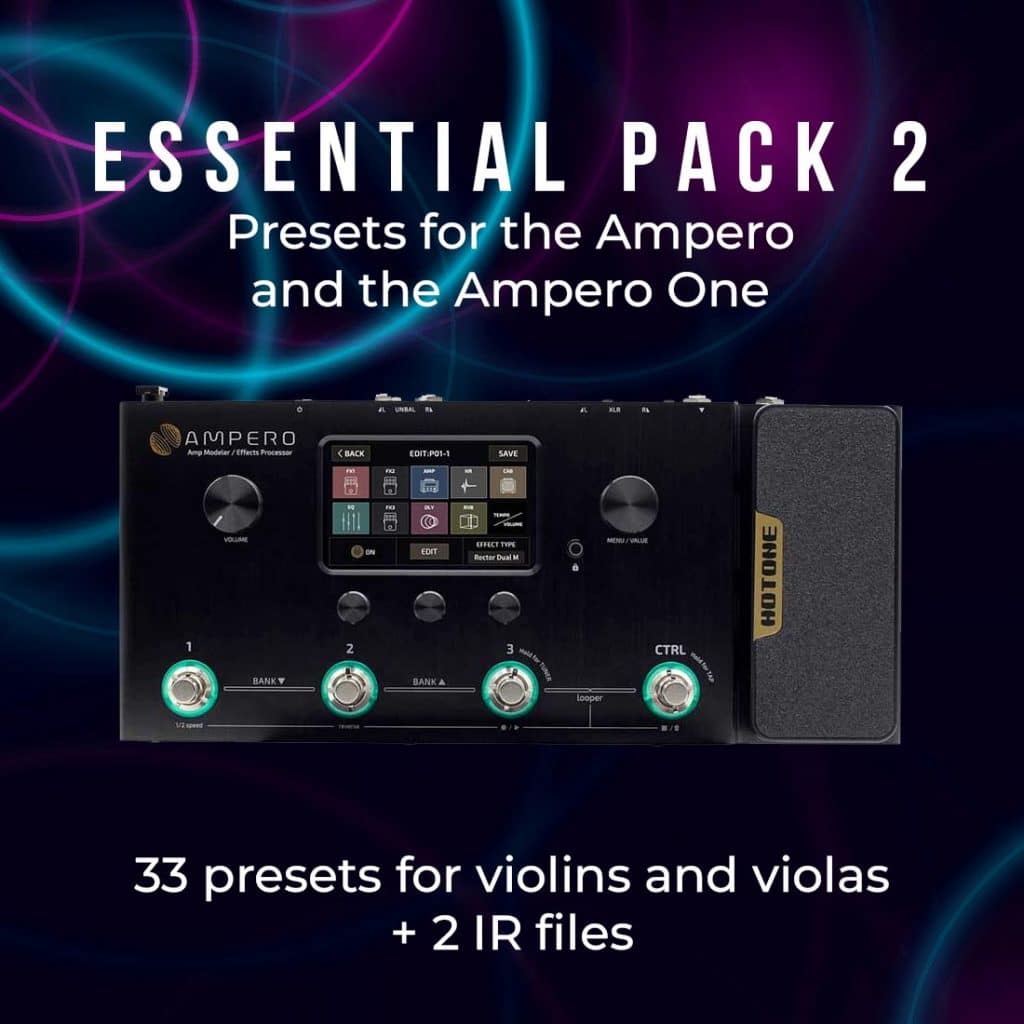Frequent Asked Questions
What happens after payment and how do I get the presets?
You will get immediate access to download the presets set that you bought. You will be directed to the page where you can download them. Otherwise, if you look under the ‘My Account’ page on our website and sign in, there will be a list of your orders. Click on the presets pack to begin downloading.
With what processor are working these presets?
This presets pack is working with Ampero and Ampero One processors made by Hotone. The pack has been tested on all firmwares since the versions V1.0 (Ampero One) and the V3.4 (Ampero). Careful, it is not working with special Ampero versions.
Can I use these presets on Mac OS and Windows?
Yes, you can download the presets by using the Ampero Editor software which is available for PC and MacOS. You will have to download it on the Hotone website.
After downloading, I do not find preset files?
The presets files are in a zip archive. After downloading, you need to uncompress (unzip) downloaded files.
How to import presets into my Ampero or my Ampero One?
By using the Ampero Editor software. It is available freely on the Hotone website. Visit it to download it, then install it on your computer. Once installed, please read the PDF included with the presets.
The presets are not compatible with my current firmware
We are providing presets compatible with the last firmware of your multieffects processor. Please update its firmware by following advises from Hotone.
Do you offer trial versions of presets?
We do not offer trial versions.
Do you offer refunds?
Presets are downloadable digital products, that’s why we do not offer refunds for these products.