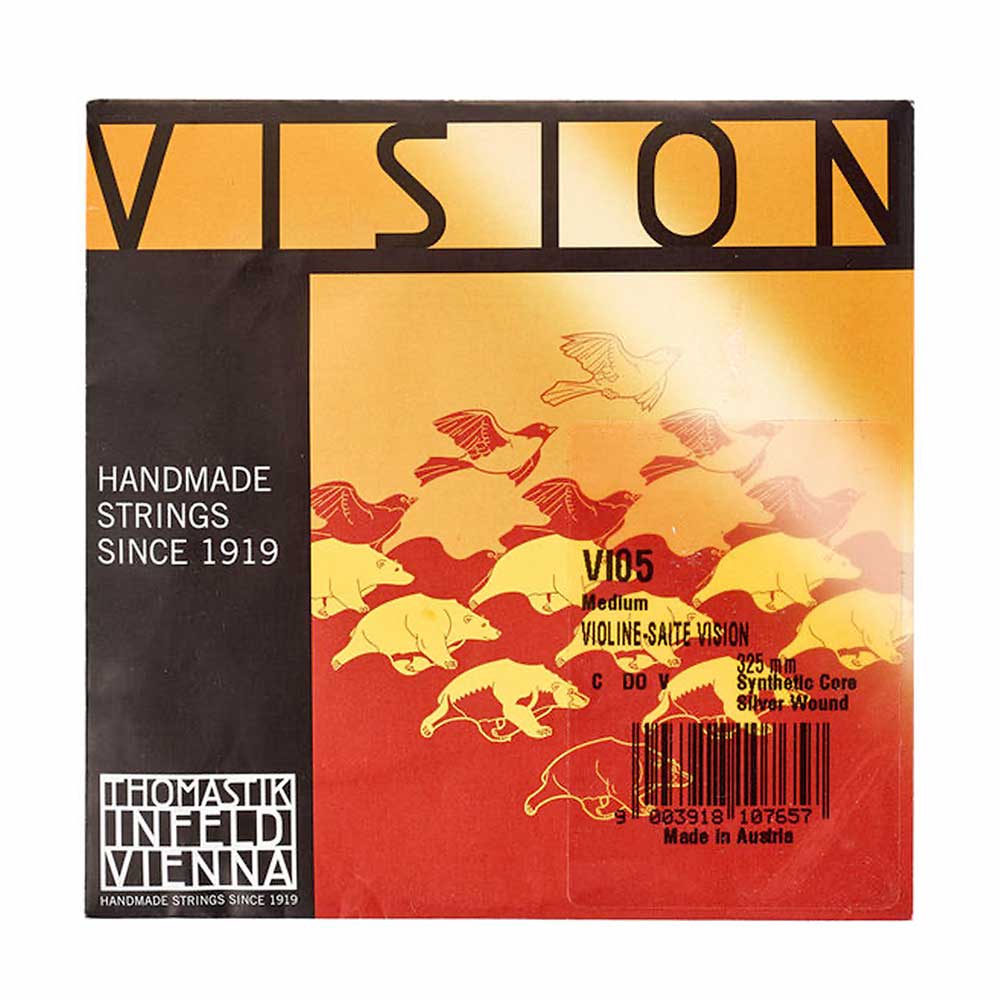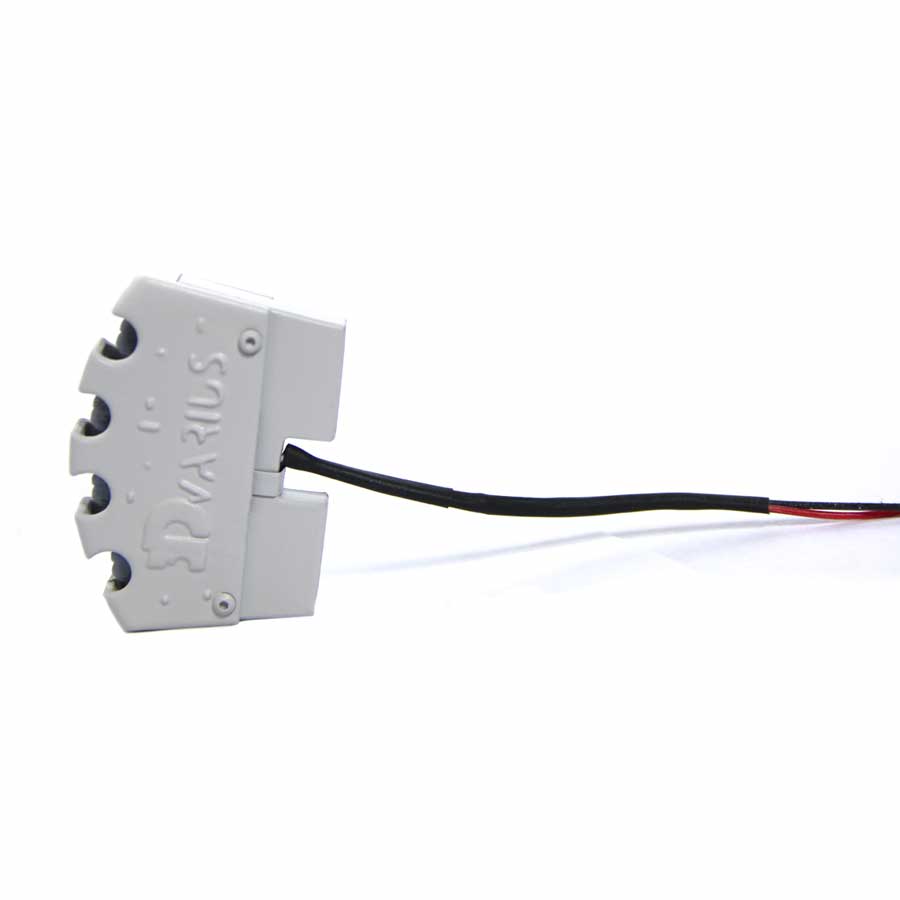You have just received your first electric violin! And you think you can play with a Jimmy Hendrix-like sound!
You might be disappointed when you first test your electric violin! Without effects, the sound that is produced is not that of Jimmy Hendrix or Van Halen. That’s because you need some effects! Yes, you do!
You need to add effects to the signal of your electric violin! What kind of effects can I use on an electric violin? And essentially, what are “effects”?
What is the purpose of using effects with electric violins?
Effects are to your sound what Instagram photo filters are to your craziest snapshots. They will enhance, boost, calibrate, and beautify it as well as hide its defects to turn it into the world’s most impactful sound!
Of course, as you may have guessed, basic knowledge is required before starting to create effects chains or before investing in your first set of effects pedals.
Here, we will discover the main families of effects that are used in electric violins and guitars. In fact, the effects that are applied to the electric violin are actually the same as those used for guitars. Except that they will have to be adapted to the signal of your electric violin.
See below two videos done by Eduardo Bortolotti about effects and how to start in their creation.
Different types of effects
Effects can be classified into several major categories. In this article, we will discover 6 major families of effects:
- Noise suppression
- Dynamic effects
- Tone effects
- Modulation effects
- Saturation effects
- Ambient effects
The cumulative results of each category will form a complete effects chain.
Noise suppression
Before transforming your sound, you may want to clean it up. The sound that comes out of your instrument is probably not perfect! Your pickup or effects pedal may generate an annoying little buzz.
Depending on the quality of your mics, the magnetic environment in which you play, or the noise pollution of the room, countless small interferences can put themselves into the audio signal that will enter your effect processor. You need to clear your sound of all these audio interferences.
These first “effects” will help to remove these interferences from your sound. They will be interesting if you use a multi-effects pedal that allows you to determine every component of your effects chains. And if you always play with the same instrument, and you have identified any disturbing interference, you will be able to suppress it from the moment the signal is received. These effects are also used to reprocess sound in software such as Cubase or ProTools after a recording in the studio.
Denoiser
It will detect the interference component of the signal and remove it.
Gate
It suppresses any audio signal below a certain sound level (which you can obviously set according to the strength of the interference).
Dynamic effects
With these effects, you will be able to control the dynamics, or in other words the differences in the sound level between the different sounds that are being played. Since these effects affect the volume of the signal, they are sometimes referred to as volume effects. They will calibrate your sound by acting on the frequencies and curve of your input signal. The sound calibration is essentially designed to switch to more powerful effect ranges.
Compressor
As its name suggests, it will “compress” the sound, lowering the sound level of the loudest sounds and increasing the sound level of the weakest ones.
Limiter
It “limits” the audio signal based on a predefined level to prevent it from uncontrollably exceeding the input level for future effects.
Tremolo
It will change the volume of the input signal in an abrupt and fast way. It affects the speed and amplitude of the volume of the signal.
Volume pedal
The volume pedal is an expression pedal. It is identical to the one used for the Wah-Wah. These pedals are used to generate a wah-wah effect or to manage the volume of the signal. You should also be aware that the intensity of the volume of the signal will influence the final result of your effects chain.
The following effect categories will allow you to literally transform the sound of your electric violin. This is where things can get completely crazy! You will find yourself before an infinite universe of effects that will allow you to transform your sound.
Tone effects
These are effects that will transform the pitch of the sound signal. They will change some of the frequencies of the input signal.
Wah-Wah
This effect allows by means of a controller, usually an expression pedal, to filter either the low frequencies or the high frequencies in order to create an amazing effect! The signal changes as soon as the expression pedal is activated. It gives a stunning effect!
When you press the expression pedal, you will muffle the bass, and as soon as you release it, you will muffle the treble. An example is available in this cover of Shape of You starting at 0:51.
It is one of the most popular effects among guitar players and violinists. Jimmy Hendrix used to use it a lot!
Note that there is the auto-wah which is in a way an automated wah-wah effect. You will no longer have an expression pedal, but a simple button that will automatically activate and manage the effect. The result is identical, but the instrumentalist can no longer manage the evolution of the signal himself.
Equalizer
It will limit, reduce or increase the presence of some parts of the sound frequencies. It is definitely an effect you want to include in your effects chain for electric violin. Equalizers can be used anywhere in the effects chain either to prepare the sound to be input to the different steps or to attenuate the transformation done in the previous effect.
It will allow you to work on the frequencies of your violin.
Read our full article on the use of the equalizer.
Modulation effects
Modulation effects can transform the sound of the instrument into the sound of another instrument (bass, synthesizer, etc.) There are lots of modulation effects, here below you will find 4 of the most commonly used.
Octaver
It will allow you to modify the note you are playing by a fixed value. For example, it can modify the interval by an octave above or below, or by a third or a completely different interval.
It is ideal for playing bass-like sounds with your electric violin.
An example of a bass sound created with an octaver can be found at the Game of Thrones opening from minute 00:32.
Chorus
The chorus will allow you to simulate several violins to give the impression of a choir effect. While there’s only one violinist playing, it will seem as if there are several of them playing at the same time. In fact, the chorus duplicates the incoming sound into several “tracks” and then delays them by a few milliseconds to generate this chorus effect.
Harmonizer
This effect will create one or two additional notes in real time based on the note you are playing and a predefined tone.
It can be used, for example, to simulate the sound of a synthesizer with your electric violin. Here is an example of this in the attached video starting at 1:03.
Phaser
It is a sound effect obtained through the filtering of a signal by creating a series of highs and lows in the frequency spectrum. The position of the highs and lows is modulated to fluctuate over time, thus giving the impression of a wave effect.
Saturation effects
These effects will influence the signal level in order to increase its saturation. These are effects that are widely used in electric guitars. Distortion is one of them. We can also find the overdrive and the fuzz.
Saturation effects were accidentally created. They exist due to excessively high settings made on tube amplifiers. In fact, when the signal sent to the amp is too loud, the sound can no longer be reproduced accurately and becomes completely saturated and distorted.
There are 3 saturation effects. They are listed below in order from least to most saturated.
Overdrive
It is a slight saturation of the input signal. Overdrive is frequently used in blues for example.
Distorsion
It is a more aggressive saturation effect. This is the sound of electric guitar that is generally used in metal. The gain is higher, which increases the saturation of the sound.
This video shows an example of distortion starting at minute 3:14.
Fuzz
This effect is the most saturated of the three effects. The sound produced is ultra-saturated and filled with interference, whistling or even buzzing…
What parameters are relevant to adjust your saturation effects?
These saturation effects are managed using 3 types of settings:
-
- Volume
Everyone knows what volume is: its adjustment will allow you to manage the intensity of the output signal.
-
- Gain
The gain is used to adjust the saturation level. The higher the gain, the more significant the nuances will be when playing.
-
- Tone
To play on the tone while modifying the bass, midrange and treble.
These 3 effects can be used on an electric violin. You will need to spend some time on the settings and the effects chain that will accompany it before you can figure out your own settings. The fuzz may be a little more difficult to apply, as its extreme saturation may over-amplify bow noise. It is probably the most difficult to implement in an electric violin effect chain.
With saturation effects, you will need patience to be able to find a setting that does not significantly destroy your signal.
Ambient effects
At this point, you will “add life” to your sound. That is, recreate the atmosphere that one might find in a particular place. These effects will not affect the frequency of the signal, but the time. They will create different forms of signal delays. There are 2 ambient effects (sometimes called temporal effects).
Delay
Imagine that you are standing in front of a mountain and playing your favorite song. You should be able to hear your echo: that is, the sound you have just emitted, which is heard with a slight delay. The delay will duplicate the input signal several times and apply a time delay to them. This is one of the essential effects of the electric violin. It will revitalize and energize the raw sound of an electric violin.
If it is adjusted to the tempo of the song, the echo is perfect to add substance and rhythm to your sound. You can watch an example in this video starting at 00:23.
Reverb
Probably one of the best known effects, it will allow you to simulate the reverberation of the sound in a larger or a smaller space: from the hushed studio to the largest cathedral. Ideal to add “structure” to your sound. Like the delay, it is a must have for an electric violin. It will really transform the raw sound of your electric violin.
In this video shot at the ancient theatre of Orange, we used a lot of reverb to try to simulate the sound of the place.
Having learned these basics, you are ready to implement your effects chains and use your effects!
Sources and pics: Wikipedia, Volt W. Jingjit, 3Dvarius.